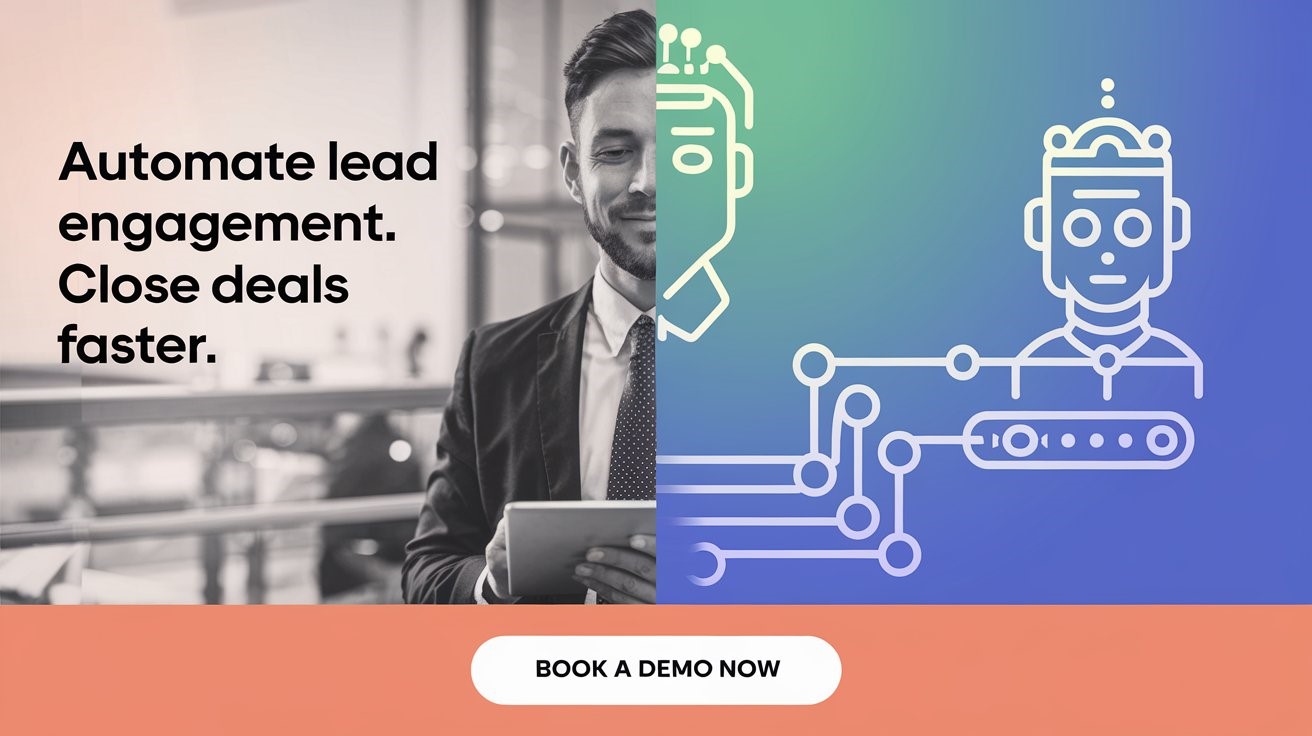Imagine reclaiming hours of your workday while your lead generation runs on autopilot. In today’s fast-paced business world, smart automation isn’t just an edge—it’s essential. If you’re ready to transform your sales process and leave manual prospecting behind, Gomeet AI has the solution you’ve been searching for. Our cutting-edge AI B2B lead software is designed to revolutionize your sales pipeline, enabling you to focus on closing deals while it handles everything else.
In this Build-A-Bot Workshop, we’ll guide you through the process of setting up your lead qualification assistant on gomeet.ai. By the end of this blog, you’ll be ready to deploy your AI agent to prospect, qualify leads, and automate follow-ups—all with the power of artificial intelligence. Let’s dive in!
1. Why You Need an AI Lead Qualification Assistant
Qualifying leads is often the most time-consuming part of the sales process, but it’s also the most critical. Without proper qualifications, your sales team could waste valuable time on leads that aren’t ready to convert. That’s where gomeet.ai’s AI B2B lead software comes in. It uses AI-driven algorithms to not only qualify leads but also manage outreach and follow-ups—all while scheduling meetings on your behalf.
Key Benefits:
- Automate Lead Qualification: AI filters through prospects and qualifies them based on set parameters like industry, title, or location.
- Email follow-up automation: Engage prospects with personalized outreach without lifting a finger.
- Smart Scheduling: Our AI scheduling software integrates with your calendar to book meetings at the most convenient times.
Did you know?
Companies using AI B2B lead software report a 35% increase in qualified leads within the first month of implementation.
2. Setting Up Your AI Lead Qualification Assistant: A Step-by-Step Guide
The setup process for Gomeet AI is intuitive and efficient, allowing you to build and deploy your AI assistant in minutes. Follow these steps to craft your ideal AI lead qualification assistant.
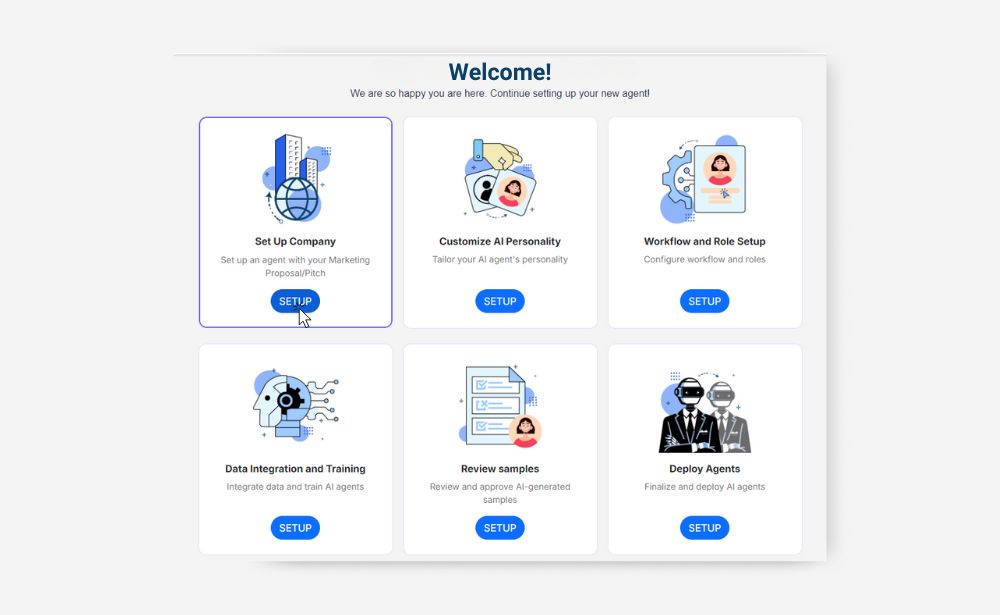
Step 1: Set Up Your Company
First, configure your company profile to ensure your AI assistant’s outreach aligns with your brand’s messaging and goals.
Here’s what you’ll do:
- Enter your company name
- Upload your company logo
- Let AI generate your sales proposal or campaign content. Choose the language for your campaign and specify any optional reviewers to approve or tweak the proposal.
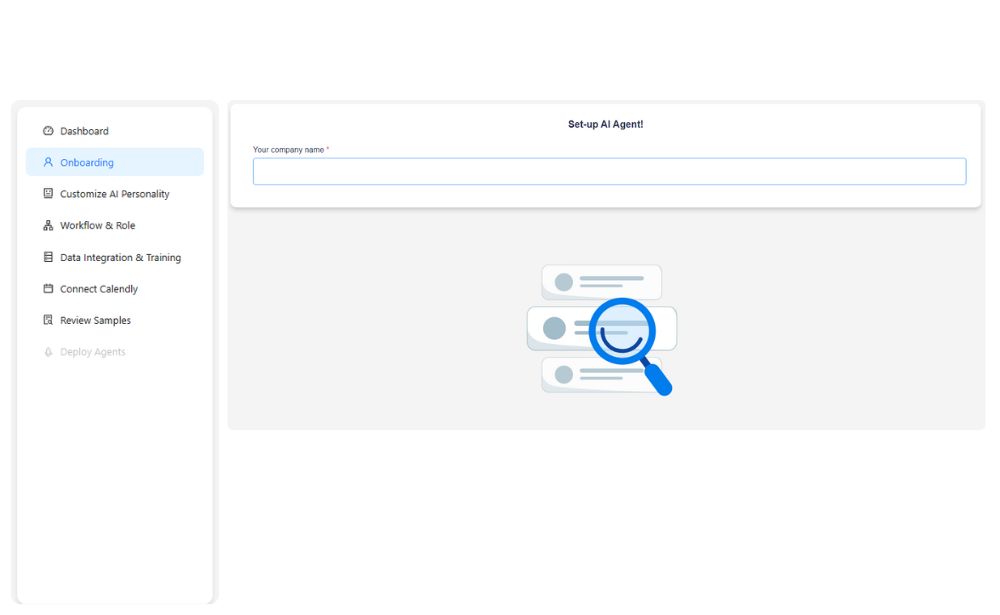
Pro Tip: Choose a logo that represents your brand’s tone and style—this will be reflected in your AI assistant’s communication.
Companies using automated AI proposals report a 30% increase in response rates from leads within the first week of outreach.
Step 2: Customize Your AI Personality
Now, let’s make your AI assistant unique by customizing its personality. This ensures the assistant mirrors your company’s tone and image, which can significantly improve how it resonates with your target audience.
How to personalize your AI:
- Choose an avatar from the available options to represent your brand.
- Name your AI assistant, either by selecting a predefined name or creating a custom one.
- Adjust the communication tone to match your brand’s voice—whether formal, casual, or something in between.
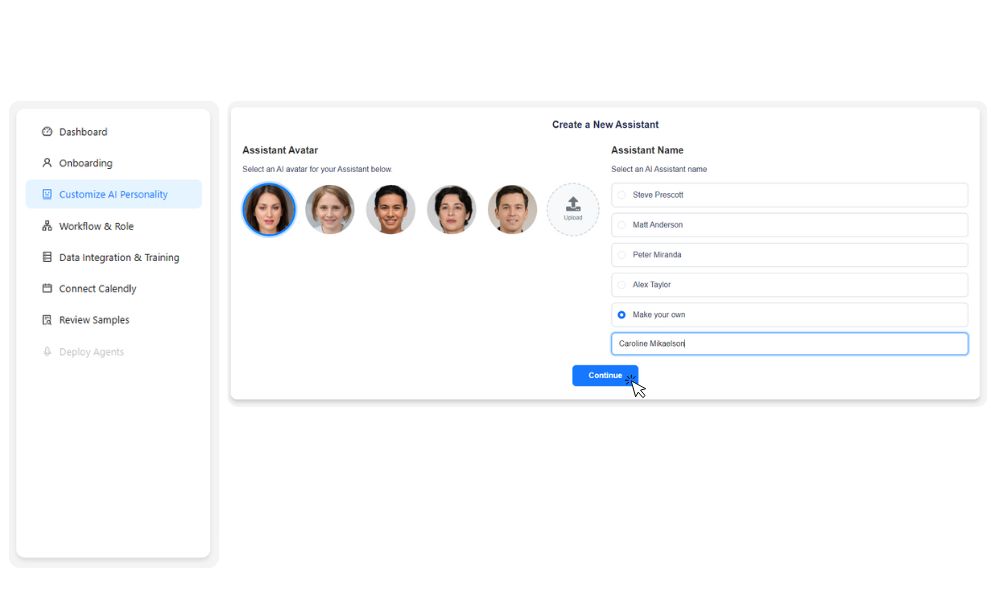
Step 3: Workflow and Role Setup
Define how the AI assistant works within your organization’s sales process.
Steps to follow:
- Select the department (e.g., Sales)
- Choose the use case—for lead qualification, select “Sales Engagement”
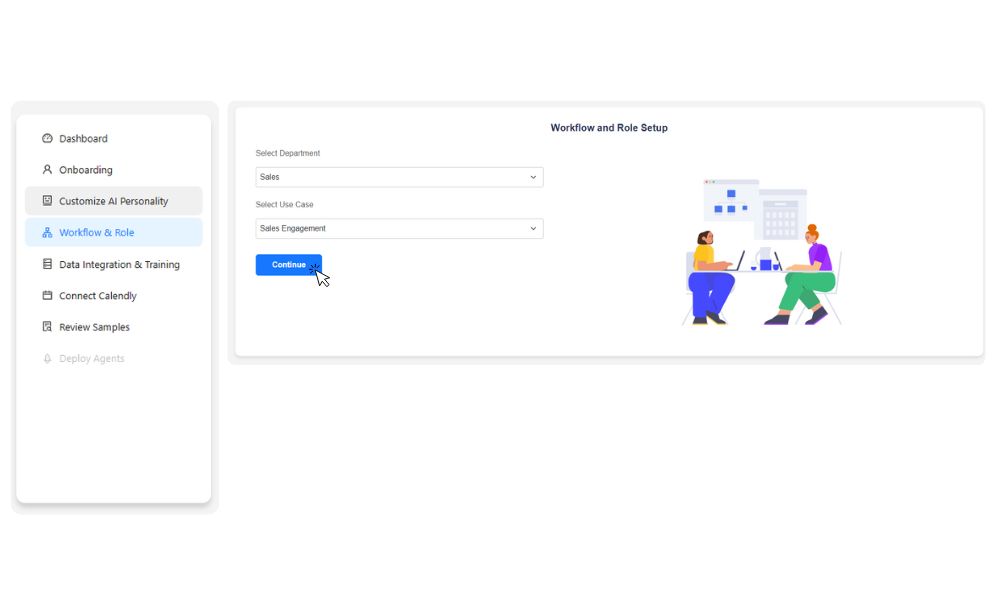
Pro Tip: Ensure the workflows you set up are designed to match the key stages of your sales funnel for optimal results.
Step 4: Data Integration and AI Training
Next, integrate your customer data and train your AI assistant to understand your ideal prospect.
What you need to do:
- Define your ideal customer profile
- Upload any exclusion lists
- Import your prospect list
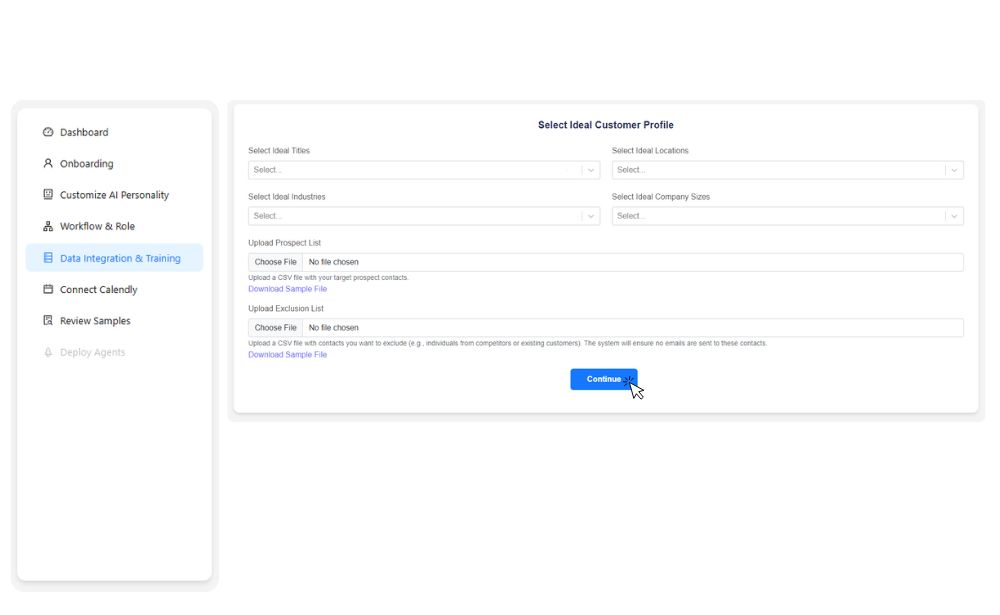
Companies that implement automated data integration report a 25% reduction in time spent on manual lead qualification processes.
Step 5: Connect Calendly for Seamless Scheduling
To streamline meeting bookings, Gomeet AI integrates directly with your Calendly account. This AI scheduling software feature handles all your appointment-setting needs.
How to integrate:
- Click the ‘Connect with Calendly’ button
- Once integrated, the AI assistant will automatically propose available times to leads
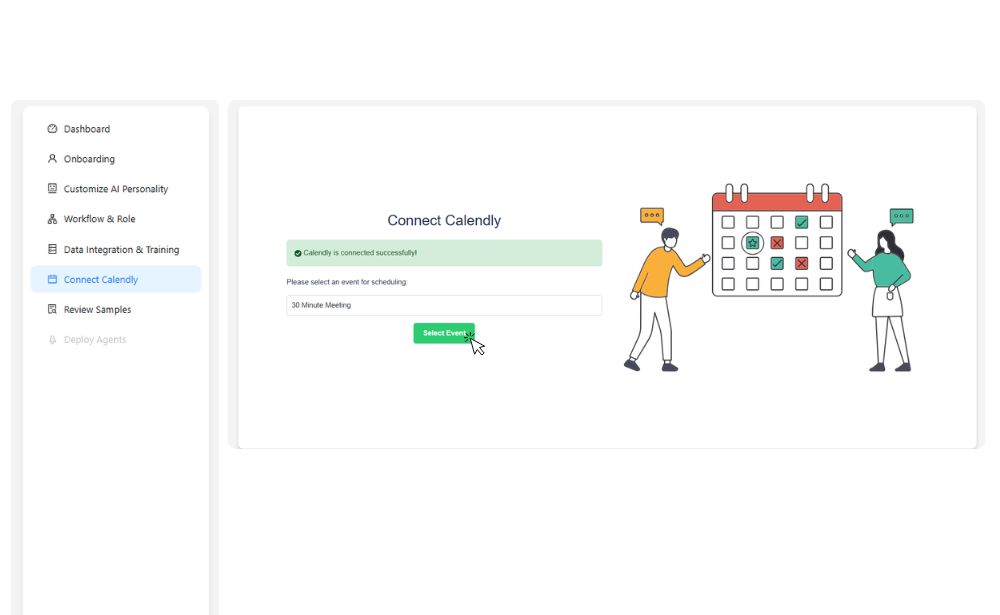
Using automated scheduling systems like Calendly can increase meeting bookings by 30%, as it removes friction from the process.
Step 6: Review AI-Generated Samples
Before your AI goes live, review and approve the messages it generates.
What to do:
- Review a sample email or proposal generated by the AI
- Fine-tune the messaging if needed, or approve it to move forward
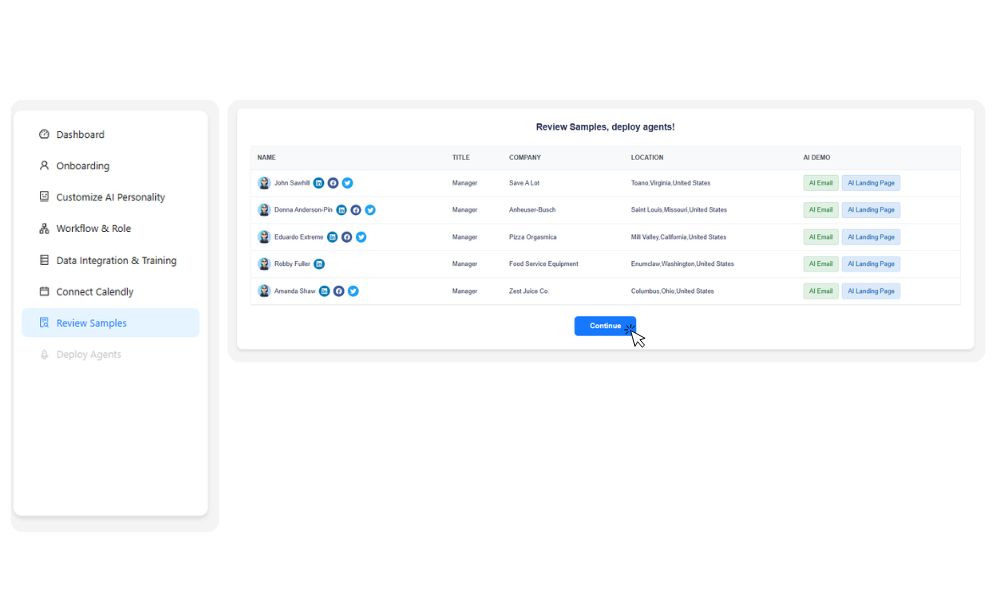
Pro Tip: Pay close attention to tone and wording here. The AI’s messaging should align with your brand’s voice and values.
Step 7: Deploy Your AI Agent
You’re now ready to launch! Deploying your AI assistant is the final step.
How to deploy:
- Review all configurations and click ‘Deploy Agents’
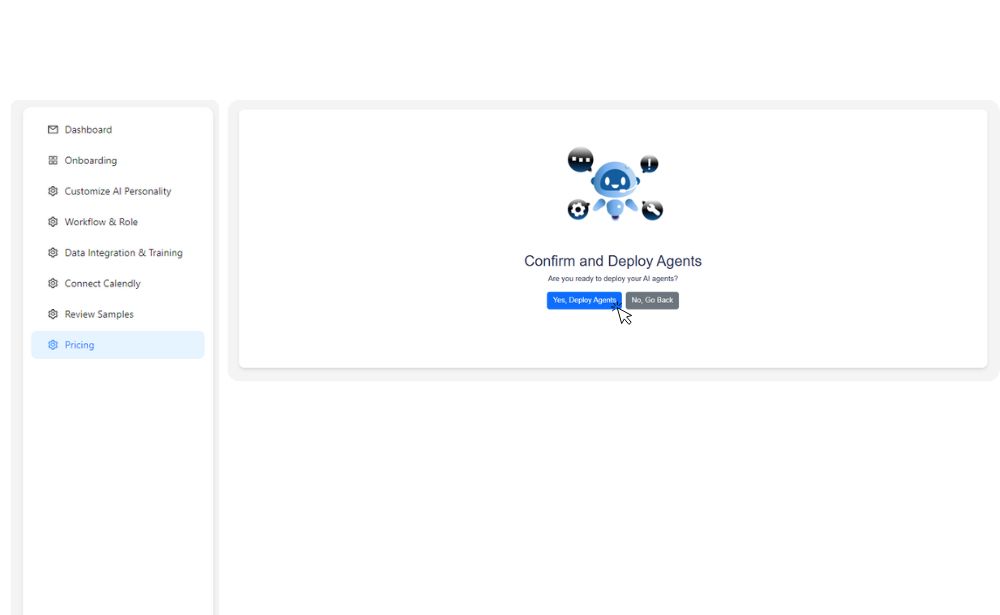
Pro Tip: Monitor the assistant’s performance regularly to make any necessary tweaks based on feedback or results.
3. The Benefits of Automating Lead Qualification and Scheduling with gomeet.ai
By implementing gomeet.ai’s AI B2B lead software, you can expect:
- Efficiency: Automating repetitive tasks saves your sales team countless hours every week.
- Scalability: Whether you’re managing 50 leads or 50,000, gomeet.ai scales effortlessly.
- Personalized Outreach: Your AI assistant tailors each interaction, resulting in higher engagement rates.
- Continuous Learning: The more data the AI processes, the smarter it becomes.
On average, businesses using AI for lead qualification experience a 35% increase in conversion rates within the first quarter.
4. Overcoming Challenges in AI Implementation
While gomeet.ai is designed for ease of use, there are a few common challenges businesses might face:
- Data Quality: Ensure your CRM and customer data are up-to-date for optimal AI performance.
- Personalization Limits: Some high-touch clients may still require manual follow-ups.
5. The Next-Gen Sales is Here
If you’re ready to boost your lead qualification efforts and automate time-consuming tasks, Gomeet AI AI B2B lead software is the tool you need. With easy setup, powerful integrations, and intelligent email follow-up automation, your AI assistant will free up valuable time for your sales team, allowing them to focus on what they do best—closing deals.
Discover how you can transform your sales pipeline with AI-powered lead qualification and outreach automation.
Conclusion
Crafting your ideal AI lead qualification assistant on Gomeet AI is quick, efficient, and incredibly powerful. By leveraging our AI scheduling software and email follow-up automation, you’ll streamline your sales pipeline, improve engagement, and ultimately close more deals. So, why wait? Get started with Gomeet AI today and watch your sales efforts skyrocket!